Have you ever encountered the frustrating “Post Unavailable” message while trying to view a Direct Message (DM) on Instagram? It can be perplexing, especially when you’re eagerly anticipating a post from a friend, follower, or business. Don’t worry—this common issue has a few straightforward explanations, and with the right knowledge, you can resolve it in no time.
In this article, we’ll dive deep into why you might see the “Post Unavailable” message and offer solutions for a smoother Instagram experience.
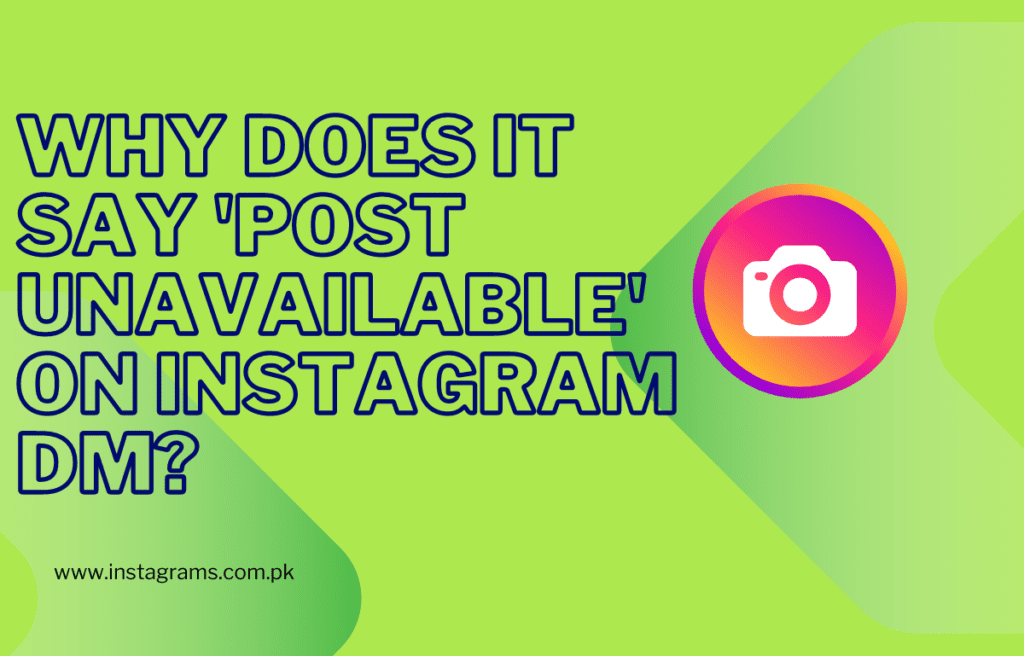
What Does “Post Unavailable” Mean on Instagram DM?
Receiving the “Post Unavailable” message on Instagram DM can leave you puzzled, especially when you’re excited to see what someone has shared. This message typically means the content you’re trying to view is no longer accessible. But why does this happen? Let’s explore six detailed reasons behind this issue and provide insights to better understand Instagram’s limitations.
1. The Post Was Deleted by the Sender
One of the most common reasons for the “Post Unavailable” message is that the sender deleted the post after sharing it with you. If a user removes their post or story, Instagram erases it from the platform entirely, making it unavailable to everyone, even if it was shared in a direct message.
This often happens when:
- The sender changes their mind about sharing the content.
- The post was meant for a limited audience and was removed shortly after.
Unfortunately, there’s no way to access a post once it’s deleted, so the “Post Unavailable” message is unavoidable in this case.
2. The Sender’s Account Is Private
Instagram has strict privacy settings that prevent people who aren’t approved followers from seeing posts on private accounts. If someone with a private account sends you a post and you’re not following them, you’ll see the “Post Unavailable” message.
This situation can arise when:
- A private user sends a post link but forgets that you’re not one of their followers.
- They remove you from their follower list after sharing the post.
To view the content, you can send a follow-up request to the sender. Once they accept it, the post should become accessible.
3. The Post Was Shared from a Deactivated or Deleted Account
Sometimes, the post itself isn’t the problem—it’s the account it came from. If the sender shares a post or story from another user’s account that has since been deactivated or deleted, the post becomes unavailable.
Here’s how this can happen:
- The original account owner deletes their account.
- Instagram suspends the account due to violations of their community guidelines.
When this occurs, Instagram automatically marks shared posts from these accounts as “Unavailable.”
4. The Post Violated Instagram’s Community Guidelines
Instagram actively monitors content to ensure it aligns with its Community Guidelines. If a post is flagged and removed for containing prohibited material—such as hate speech, graphic violence, or sexually explicit content—it will no longer be viewable, even if it was shared in a DM.
Instagram takes down posts when:
- They receive multiple user reports about the content.
- Their automated systems detect violations of guidelines.
In such cases, the “Post Unavailable” message indicates that Instagram removed the content for policy violations.
5. The Post Is Age-Restricted or Blocked in Your Region
Certain posts on Instagram are age-restricted, especially those containing sensitive or explicit material. If you’re under the required age or haven’t verified your age on Instagram, the app may block the content and display the “Post Unavailable” message.
Regional restrictions can also play a role. Some posts may only be viewable in certain countries due to local laws or the preferences of the content creator. If your location doesn’t permit access to the post, Instagram won’t let you see it.
To resolve this issue, you can:
- Verify your age on Instagram by updating your profile information.
- Use a virtual private network (VPN) to bypass regional restrictions (though this is against Instagram’s terms of service).
6. Temporary Glitches or Server Issues
Not all “Post Unavailable” messages indicate a permanent problem. Sometimes, it’s simply a glitch. Instagram occasionally experiences temporary outages or technical issues that can make certain posts inaccessible.
Common causes include:
- Instagram’s servers are down for maintenance.
- Bugs in the app that prevent posts from loading correctly.
If you suspect a glitch, try these steps:
- Refresh the app or reload the message.
- Log out and log back into your account.
- Check Instagram’s status using platforms like DownDetector to see if others are experiencing the same issue.
Most technical issues are resolved on their own within a few hours, so patience is often the best solution here.
Instagram Message Unavailable

The “Instagram Message Unavailable” error can be closely related to the “Post Unavailable” message. This happens when the message itself, rather than the post, becomes inaccessible. Common reasons include:
1: Deleted Messages
The sender might delete the message containing the post. Once deleted, the message disappears from both the sender and recipient’s DMs.
2: Blocked Accounts
If the sender blocks you or you block them, their messages and posts shared in DMs become unavailable.
3: Account Deactivation
When the sender deactivates or deletes their account, their messages in your DM will also become inaccessible.
4: Message Violations
If Instagram detects policy violations in the message (e.g., spam or harmful content), it might remove the message altogether, leaving you with an “Unavailable” notification.
To fix this, check whether the sender’s account is active or reach out to them for clarification if possible.
How to Fix the “Post Unavailable” Issue
Here are a few simple steps to resolve this problem:
1. Request Access to the Sender’s Profile
If the sender has a private account, send them a follow-up request. Once they approve it, you’ll be able to see their posts, including the one they shared in your DM.
2. Ask the Sender Directly
If the post has been deleted or is unavailable for some other reason, contact the person who sent it. They might clarify what happened or share the content again.
3. Verify Your Age
If the issue concerns age-restricted content, you’ll need to confirm your age on Instagram. Here’s how:
- Go to Settings on your profile.
- Tap Account Settings and select Personal Information.
- Enter your birthdate or upload an ID for verification.
- Submit your details for review.
Once your age is verified, you’ll be able to access content that’s restricted to younger users.
4. Check Your Account Settings
Ensure that your Instagram account settings are not blocking access to certain types of content. Adjust any restrictions that might prevent you from viewing posts.
How do I verify your age for your Instagram account?
1: Log in to your Instagram account
Open the Instagram app on your mobile device or go to the Instagram website on your computer and log in using your username and password.
2: Access your account settings
Once logged in, go to your profile page and tap on the menu icon (three horizontal lines in the top right corner) or click on your profile picture in the bottom right corner of the website. Then, select “Settings.”
3: Navigate to the “Account” section
In the settings menu, scroll down and select “Account” to access your account settings.
4: Find the “Personal Information” section
Within the Account Settings, look for the “Personal Information” section. Here, you’ll find an option to verify your age.
5: Verify your age
Follow the prompts to verify your age. You may be asked to enter your birth date or provide an official ID, such as a driver’s license or passport, to confirm your age.
6: Submit your verification
After providing the required information, submit it for verification. Instagram will review your information and verify your age.
7: Confirmation
Once your age is verified, you’ll receive a confirmation from Instagram. You should now be able to access age-restricted content on the platform.
It’s important to provide accurate information during the verification process to comply with Instagram’s policies and guidelines.
Optimizing Your Instagram Experience
To enhance your Instagram experience and avoid encountering “post unavailable” messages frequently, consider optimizing your profile and settings:
1: Optimize Your Instagram Profile
Follow best practices to optimize your Instagram profile for visibility and engagement. Learn more about optimizing your Instagram profile here.
2: Set up FAQs on Instagram
Provide valuable information to your followers by setting up frequently asked questions (FAQs) on your Instagram profile. Learn how to set up FAQs on Instagram here.
You can explore and learn more about Instagram meanings, such as IWK, FN, HYL, EDDU, WTW, SMT, and OTG.
FAQs
1. What does “Post Unavailable” mean on Instagram DM?
“Post Unavailable” means that the post shared with you in a direct message is no longer accessible. This could happen if the sender deleted the post, the account was private, or the content was flagged for violating Instagram’s guidelines.
2. Why am I seeing “Post Unavailable” on Instagram DM?
You’re seeing “Post Unavailable” because the post has either been deleted by the sender, the sender’s account is private, the content was flagged for a violation, or the post was age-restricted.
3. Can I still see the “Post Unavailable” content?
Unfortunately, once a post is deleted, made private, or removed for violations, it’s no longer viewable. However, if it’s a privacy issue, you can request to follow the sender or contact them for more information.
4. How can I fix the “Post Unavailable” issue on Instagram DM?
You can try the following:
- Request to follow the sender if their account is private.
- Contact the sender to ask if they deleted the post or if it was shared with specific restrictions.
- Check if the post is restricted due to age or location and confirm your Instagram settings.
5. Why is “Post Unavailable” showing only for some posts in my Instagram DM?
“Post Unavailable” can appear if the sender’s account is private, or if the content is shared exclusively with a select group like “Close Friends.” Additionally, posts that are removed for violating Instagram’s policies will show this message.
6. Can I prevent others from seeing “Post Unavailable” on Instagram DM?
Yes, to prevent others from encountering the “Post Unavailable” message, make sure your posts are not deleted before being viewed and that you manage your privacy settings. If your account is private, consider allowing people who follow you to see shared posts.
7. How do age-restricted posts cause “Post Unavailable” in Instagram DMs?
Age-restricted posts are limited to users over a certain age. If you haven’t verified your age or don’t meet the requirements, you’ll receive the “Post Unavailable” message when trying to view such content.
8. Does “Post Unavailable” happen with blocked users?
Yes, if you or the sender block each other, any posts sent through direct messages will appear as “Post Unavailable.” Blocking restricts all access to posts and messages from the blocked user.
9. Can Instagram’s technical issues cause “Post Unavailable”?
Yes, sometimes technical issues or bugs on Instagram can cause posts to show as unavailable temporarily. If this happens, try logging out and back in, or wait for Instagram to fix the issue.
10. Is there a way to recover a “Post Unavailable” message?
Once a post is deleted or removed by Instagram due to violations, it cannot be recovered. However, if it’s a private account issue, you can request access to the sender’s account to view their posts.