Do you value your privacy on Instagram and prefer to browse without others knowing when you’re online? The platform’s Active Status feature—marked by a green dot—lets your followers see your real-time activity, which might not always be ideal. Whether you’re looking to avoid constant messages, maintain professional boundaries, or simply keep your online presence private, this guide will show you exactly how to turn off Active Status on Instagram in 2025.
In this comprehensive tutorial, we’ll walk you through step-by-step instructions for disabling the feature on all devices, including Android, iPhone, and desktop. You’ll also learn how to hide your status from specific people, troubleshoot common issues, and explore additional privacy settings to enhance your Instagram experience.
With Instagram constantly updating its features, it’s important to stay informed about the latest ways to manage your account settings. By the end of this guide, you’ll have full control over who sees your online activity—or whether they see it at all. Let’s dive in and take back your privacy!
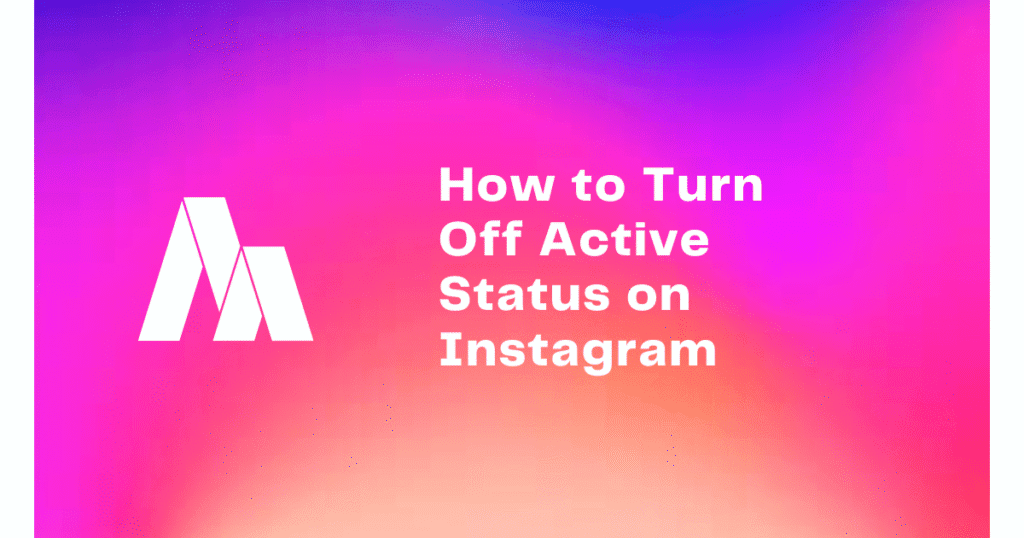
What Is Active Status on Instagram?
Active Status is a small green dot (●) that appears next to your profile picture in Instagram’s Direct Messages (DMs) when you’re online. It also shows “Active Now” or “Active [Time] Ago” to let others know your recent activity.
Why Turn Off Active Status?
Here are a few reasons why folks want to disable this feature:
- You want to browse Instagram without pressure to respond immediately.
- You value your privacy.
- You need time to create content or explore without distractions.
- You’re managing multiple accounts and don’t want to appear active on all.
- Avoid distractions (friends messaging you when you’re online).
- Professional accounts (maintain boundaries).
Whatever your reason, you’re not alone. Let’s show you how to do it — step by step.
How to Turn Off Active Status on Instagram
Follow these steps for all devices, including Android, iPhone, and Web.
Method 1: Disable Active Status for Everyone
- Open Instagram and go to your profile.
- Tap the ☰ (menu) icon (top-right).
- Select “Settings and Privacy.“
- Scroll down and tap “Messages and Story Replies.“
- Under “Who Can See Your Activity Status,” tap it.
- Toggle off “Show Activity Status.“
✅ Now, no one will see when you’re online.
Method 2: Turn Off Active Status for Specific People
Want to hide your status from only certain followers? Here’s how:
- Go to Settings → Messages and Story Replies → Who Can See Your Activity Status.
- Instead of turning it off completely, tap “Hide Status From”.
- Search and select specific users from whom to hide your activity.
🔹 Note: They won’t get a notification that you’ve hidden your status.
How to Turn Off Active Status on Instagram (Android & iOS)

If you’re using a phone or tablet, here’s how you can easily turn off your active status:
Step-by-Step (Mobile Devices)
- Open the Instagram app on your device.
- Tap your profile icon in the bottom right.
- Tap the three lines (menu) in the top right corner.
- Select Settings and Privacy.
- Scroll down and tap Messages and story replies.
- Tap the Show activity status.
- Toggle “Show Activity Status” off.
Boom —you’re now invisible. No green dot. No last active timestamp. You’re officially in stealth mode.
How to Turn Off Active Status on Instagram (Desktop/Web)
Using Instagram on your laptop or PC? Here’s how to do it there:
Step-by-Step (Web Version)
- Visit the Instagram Login website online and log in to your account.
- Click on your profile picture in the top right corner.
- Select Settings from the dropdown menu.
- On the left sidebar, click Privacy and Security.
- Find Activity Status and uncheck the box that says “Show Activity Status.”
And just like that, you’re browsing in peace.
How to Turn Off Active Status on Instagram on All Devices (2025 Update)
Want to make sure you’re invisible on all your devices at once? Good thinking. In 2025, Instagram syncs your activity settings across all logged-in devices, so if you turn it off on one, like your phone, it’ll also be off on your computer.
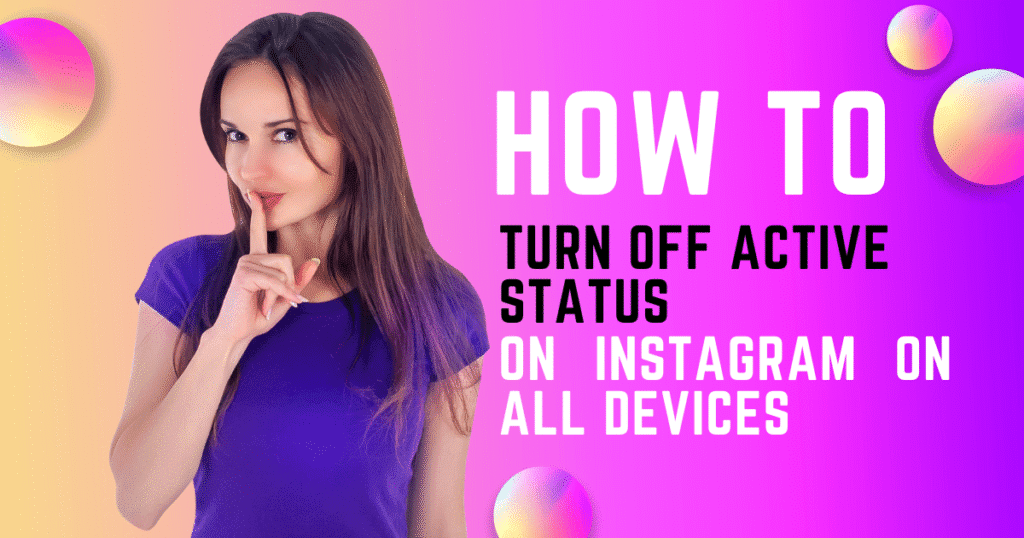
But just to be sure:
- Repeat the steps above on both mobile and web.
- Log out and back in to confirm the settings stick.
If you’re managing multiple Instagram accounts, make sure to turn off active status on each one individually.
What Happens After You Turn Off Active Status?
Here’s the catch (yes, there’s one):
- If you turn off your activity status, you also won’t be able to see when others are online. Fair trade, right?
- You can still send DMs, view stories, and use every other feature.
This doesn’t affect how you appear in stories, posts, or reels — just your green dot and timestamps in DMs.
Troubleshooting: Active Status Not Turning Off?
If the setting doesn’t save, try these fixes:
- Update Instagram (latest version fixes bugs).
- Restart your phone (clears temporary glitches).
- Log out & back in (refreshes account settings).
- Check Instagram’s server status (sometimes, it’s a platform issue).
Bonus: Other Instagram Privacy Tips
Want even more control over your Instagram activity? Check out these helpful guides to boost your privacy and security. From disabling login alerts to staying anonymous, we’ve got you covered. Explore these resources to take charge of your Instagram experience!
Want more control over your Instagram activity? Check these guides:
- How to Disable Instagram Login Notifications
- How to Log in into Instagram
- How to Create an Anonymous Instagram Account
Conclusion
Mastering your Instagram privacy settings is essential in today’s digital world, where online presence and activity tracking have become the norm. By following this comprehensive guide, you’ve learned not only how to turn off Active Status on Instagram but also how to customize this setting for different audiences. Whether you choose to disable it completely or selectively hide your online presence from certain followers, you’ve taken an important step toward protecting your digital privacy.
Remember that controlling your Active Status is just one aspect of managing your Instagram experience. The platform offers numerous other privacy features worth exploring, from restricting accounts to managing story viewers. We encourage you to review these settings periodically, as Instagram frequently updates its interface and options. Your online comfort and security should always remain a top priority.
For those seeking even greater control, consider combining this setting with other privacy measures like using a private account or adjusting your message controls. The more you understand these features, the better you can curate your ideal social media experience. Don’t hesitate to revisit this guide whenever you need a refresher or if Instagram introduces new changes to its Active Status functionality.
We hope this tutorial has empowered you to navigate Instagram with confidence and discretion. Your online activity should be visible only to those you choose – now you have the tools to make that happen. Share this knowledge with friends who might also value their privacy, and continue exploring ways to make social media work for you, not against you. Happy (and private) Instagramming!
Have questions or tips about managing Instagram privacy? Drop them in the comments below – we’d love to hear your experiences and insights!
FAQs
1. What exactly does Instagram’s Active Status show?
The Active Status appears as a green dot next to your profile picture in direct messages, indicating you’re currently online. It also shows “Active Now” or your last seen time. This helps others know when you’re available to chat, but can compromise your privacy if you prefer browsing discreetly.
2. Will people know if I turn off my Active Status?
No, Instagram doesn’t notify users when you disable this feature. Your contacts will simply stop seeing the green dot or your active timestamps. They might notice you’re no longer appearing as “active,” but there’s no official alert about your status change.
3. Can I hide my Active Status from just one person?
Yes! Instagram allows selective hiding. Instead of turning it off completely, go to Settings > Messages and Story Replies > Who Can See Your Activity Status, then choose “Hide Status From” to pick specific contacts. This gives you precise control over who sees your online presence.
4. Does turning off Active Status affect read receipts?
No, this setting only controls the green activity indicator. Read receipts (blue checkmarks showing you’ve seen messages) remain unchanged. If you want to disable read receipts, you’ll need to use Instagram’s Vanish Mode for individual conversations.
5. Will my old Active Status timestamps disappear?
Once disabled, your past “Active [time] ago” markers will remain visible in conversations where they previously appeared. However, no new activity updates will be shared moving forward. Your contacts will only see static timestamps from before you turned off the feature.
6. Does this work for Instagram business accounts?
Yes, the Active Status toggle functions the same for both personal and business profiles. Business accounts can disable it following the same steps, though maintaining some availability might be beneficial for customer communication purposes.
7. Why can’t I find the Active Status setting?
If the option is missing, try updating your Instagram app to the latest version. The setting might also temporarily disappear during app glitches – try force-closing and reopening Instagram, or logging out and back in to refresh your account settings.
8. Can I tell if someone else has hidden their Active Status from me?
There’s no direct way to know if someone has specifically hidden their status from you. If a frequent contact suddenly stops showing activity, they might have disabled it globally or for you specifically, but Instagram provides no confirmation of this action.
9. Does disabling Active Status work on all devices?
Yes, the setting syncs across devices. Whether you turn it off on your iPhone, Android, or desktop, the change applies to your entire account. However, you need to adjust it separately if you use multiple Instagram accounts on one device.
10. Will turning off Active Status stop message notifications?
No, this only affects visibility of your online status. You’ll still receive message notifications normally. If you want to manage notifications separately, go to Settings > Notifications > Messages to customize your alert preferences.
11. Can I schedule when my Active Status appears?
Instagram currently doesn’t offer scheduling for Active Status. It’s either on or off manually. Some third-party apps claim to offer this functionality, but using them may violate Instagram’s terms of service and risk account security.
12. Does Active Status affect Instagram Stories visibility?
No, these are separate features. Your Active Status only relates to direct messaging. Story views and interactions remain unaffected – people can still see when you’ve viewed their stories unless you use a separate “Story Stealth” viewer app (which Instagram discourages).